1. Added this repositories to /etc/gdm/sources.list
deb http://yakablog.info/share/ubuntu dapper main
deb http://www.beerorkid.com/compiz/ dapper main
deb http://xgl.compiz.info/ dapper main
deb http://ubuntu.compiz.net/ dapper main
deb http://www.beerorkid.com/compiz dapper main aiglx
deb http://media.blutkind.org/xgl/ dapper main aiglx
2. Imported those GPG keys
#wget http://www.beerorkid.com/compiz/quinn.key.asc -O - | sudo apt-key add -
#wget http://www.beerorkid.com/compiz/quinn.key.asc -O - | sudo apt-key add -
#wget http://media.blutkind.org/xgl/quinn.key.asc -O - | sudo apt-key add -
3. Upgrade my distributio to latest release
#apt-get upgrade
#apt-get dist-upgrade
4. Install the following packages:
# apt-get install xserver-xgl libgl1-mesa xserver-xorg libglitz-glx1 beryl emerald-themes emerald
4. Edit the file /etc/gdm/gdm.conf
4.1 in section [server] change the line:
0=Standard
into
0=Xgl
4.2 add trhe section [server-Xgl] with the following content:
[server-Xgl]
name=Xgl server
command=/usr/bin/Xgl :0 -fullscreen -ac -accel glx:pbuffer -accel xv:pbuffer
flexible=true
5. In the file /etc/X11/xorg.conf
5.1 edit the section "Module" to have the following content
Section "Module"
Load "i2c"
Load "bitmap"
Load "ddc"
Load "dri"
Load "extmod"
Load "freetype"
Load "glx"
Load "int10"
Load "type1"
Load "vbe"
EndSection
5.2 edit the section "Device" to have the following content
Section "Device"
Identifier "Intel Corporation 82915G/GV/910GL Express Chipset Family Graphics Controller"
Driver "i810"
BusID "PCI:0:2:0"
Option "DRI" "true"
EndSection
5.3 Check for the sections "DRI" and "Extensions" - if you do not have them add them to this file with this content
Section "DRI"
Mode 0666
EndSection
Section "Extensions"
Option "Composite" "true"
EndSection
6. In the menu System->Preferences->Sessions go to "Startup programs" tab and add the applications:
beryl-xgl
and
emerald
7. Restart your X server.
In the System->Preferences you should have now two more entries "Beryl settings" and "Emerald"
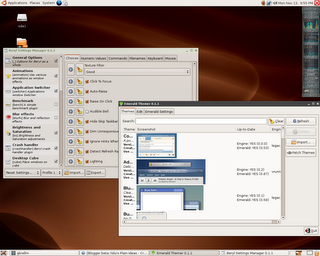
Enjoy!!!
No comments:
Post a Comment